
How to Check for Virus on Your Phone in 2025
As smartphones continue to play a pivotal role in our daily lives, ensuring their security is more important than ever. With the ever-increasing threat of malware and viruses, understanding how to check for viruses on your phone is essential in 2025. Mobile devices are susceptible to a range of threats, including spyware, adware, and various forms of malware that can compromise personal information and lead to unwanted expenses. This article will guide you through the signs of a virus on mobile, how to detect and remove them effectively, and preventative measures to keep your phone secure.
The benefits of being proactive about phone security include safeguarding sensitive information, enhancing device performance, and enjoying safer browsing experiences. The roadmap for this article includes identifying the symptoms of a phone virus, how to check for malware using various tools, tips for virus removal, user experiences, and more. By the end of the article, you will feel empowered to maintain better control over your phone’s security and safeguard your personal data.
Key Takeaway: Regular checks and understanding your phone's security can drastically reduce the risks associated with malware and viruses.
Identifying Signs of a Virus on Mobile Devices
Building on the basics of phone security, it's essential to know the common symptoms indicating a possible virus. Recognizing these early warning signs can help you take action before the situation escalates. Some frequent indicators include:
Unusual Battery Drain
If your phone’s battery drains more quickly than usual, this could be a sign of a virus running processes in the background. Apps that are affected by malware often consume more resources.
Frequent Crashes or Freezes
A device that regularly crashes or freezes may have been compromised. Malware can significantly affect the performance and stability of your mobile device.
Unexpected Data Usage Spikes
Monitoring your data usage is crucial; an unaccounted spike can indicate unauthorized applications transmitting data. Keeping an eye on your phone's activity logs can help identify these spikes.
Each of these symptoms provides a clear clue that your phone may be infected. If you notice any of these signs, it’s important to take immediate action.
Checking App Permissions and Behavior
Another way to identify potential threats is by checking app permissions regularly. Apps requesting unnecessary permissions, such as access to your contacts or messages, can be suspicious. Uninstalling risky apps helps mitigate malware risks. If you notice unusual behavior from a specific application, consider uninstalling it immediately.
This naturally leads us to the next essential topic: methods of detecting and removing viruses from your mobile device.
Detecting Phone Viruses: Tools and Techniques
With these basics established, the following methods will help you accurately check your smartphone for viruses. Utilizing specialized tools and maintaining good security practices is key to keeping your phone safe.
Using Mobile Virus Scanners
Mobile virus scanners are invaluable when it comes to detecting malware. Popular antivirus apps for Android and best antivirus apps for iPhone can scan your device for vulnerabilities and malicious software. These applications use advanced detection algorithms to identify potential threats effectively. Regular scans can enhance your phone’s security significantly.
Manual Virus Check Methods
You can manually check for a virus by navigating through your phone's settings. Look for signs such as unfamiliar apps, changes in default settings, and new browser toolbars that aren’t recognized. Changing your passwords serves as an additional safety measure to safeguard your accounts.
Utilizing Built-In Security Features
Many smartphones come equipped with built-in security features that can be utilized for virus detection. For example, enabling Google Play Protect or using iCloud security features can help identify threats proactively. Regular updates to your phone's operating system also help prevent malware issues.
Following these methods allows you to maintain a secure mobile environment. However, identifying and removing viruses isn't the only step; understanding how to protect against them is equally vital.
Preventing Phone Viruses: Best Practices
With the continual rise of mobile internet threats, implementing prevention strategies is crucial. The following best practices can significantly reduce the risk of virus infections.
Safe Browsing Habits
Adopting safe browsing habits is one of the simplest yet most effective ways to protect your phone from viruses. Avoid clicking on suspicious links in emails or texts and steer clear of unsafe downloads. Always ensure the sources of apps and content you engage with are trusted.
Updating Phone Security Regularly
Regular updates to your phone’s software and installed applications are another critical defense measure. Updates often contain security patches that protect against recently discovered vulnerabilities. Make it a habit to check for updates often to keep your device secure.
Community Feedback and User Reviews on Antivirus
Before downloading antivirus applications, research user reviews and community feedback. Understanding other users’ experiences with mobile antivirus software can provide insight into its effectiveness and reliability.
Incorporating these preventative measures into your smartphone usage can significantly enhance your device's security. Recognizing the seriousness of malware risks lays the groundwork for lasting protection.
Virus Removal from Phone: Step-by-Step Guide
Once you suspect your phone might be infected, knowing how to remove the virus is crucial. This section will outline effective methods for eradicating malware and restoring device integrity.
Identifying Infected Apps
Identifying rogue applications is the first step in virus removal. By utilizing a virus detection app, you can pinpoint apps behaving suspiciously. Uninstalling affected applications can often resolve the issue.
Resetting Phone to Remove Virus
If manual removal fails, resetting your phone can be an effective last resort. Restoring factory settings erases all data, including viruses, and brings your device back to its original state. However, always back up your data before proceeding with this method.
Utilizing Virus Removal Services for Smartphones
When self-removal proves challenging, consider seeking professional help. Virus removal services are available for smartphones, providing expert assistance in eliminating malware completely.
Taking these steps not only resolves the present virus issue but also prepares you for future threats by reinforcing your device's defenses.
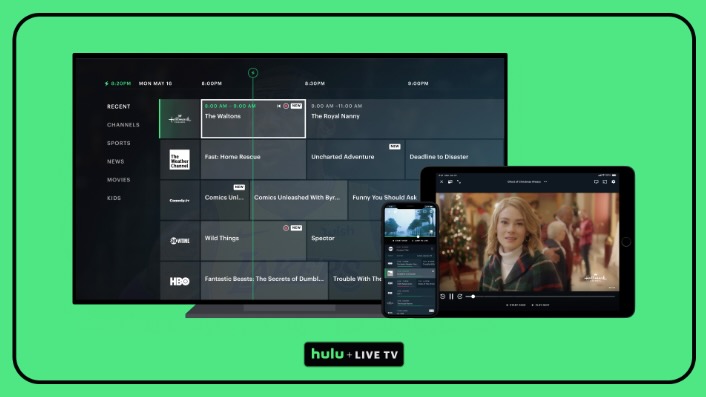
Staying Informed: Educational Resources on Phone Security
Community feedback and educational resources can drastically improve your understanding of mobile security. Staying informed about the latest threats and safety strategies is key to protecting your phone.
Monitoring Data Usage and Checking Activity Logs
Regular monitoring of your data usage and checking activity logs can help identify unexpected behavior early. Tracking changes in data patterns and app installations allows for timely detection of potential malware infections.
Understanding Mobile Threats and Device Risks
Awareness of how different types of malware function aids significantly in prevention. Understanding mobile threats, ranging from spyware to ransomware, and their characteristics can help users recognize potential risks better.
Utilizing Security Software on Mobile Devices
Utilizing comprehensive mobile security software can be instrumental in protecting your smartphone. Ensure you have a reputable antivirus installed that aligns with your security needs and preferences.
By staying engaged with educational resources, you’ll foster better habits that contribute to improved mobile security.
Conclusion: Strengthening Your Phone Security
The need for increased phone security cannot be overstated in 2025. The above strategies, from identifying signs of a virus to implementing preventative measures, offer an extensive framework for safeguarding your mobile. Understanding the importance of consistent security practices and being proactive can help maintain the integrity of your device.
By remaining vigilant, regularly updating software, and being cautious of app permissions and behaviors, you can significantly reduce the threat posed by viruses. Empower yourself with the knowledge and tools discussed in this article to protect your smartphone and enjoy a safer mobile experience.
